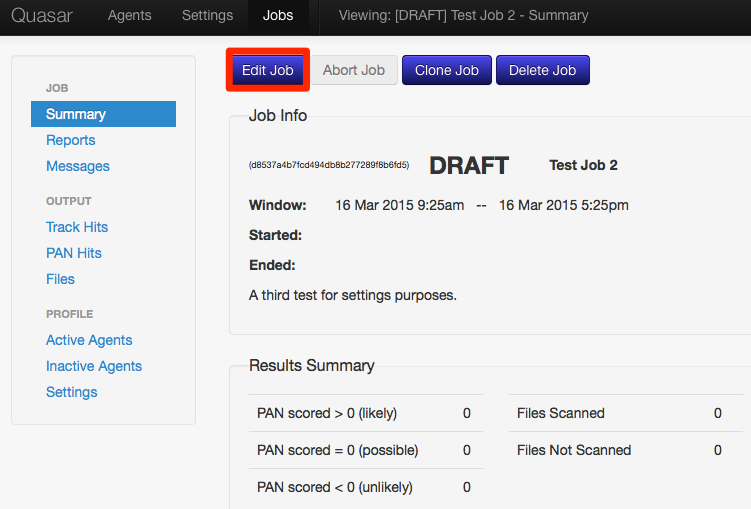Quasar Scan user guide
Editing a Draft Job
Table of Contents
When you create a job, if you quit the process before starting the scan, your job will be saved in draft form.
NOTE: The job will be saved as a DRAFT once you have completed at least the first step of the job creation wizard. Progress on the job creation wizard is saved every time you hit the Next button.
Editing a Draft Job
If you have a scan where the job status is DRAFT, you can resume the job creation process by clicking the name of the draft.
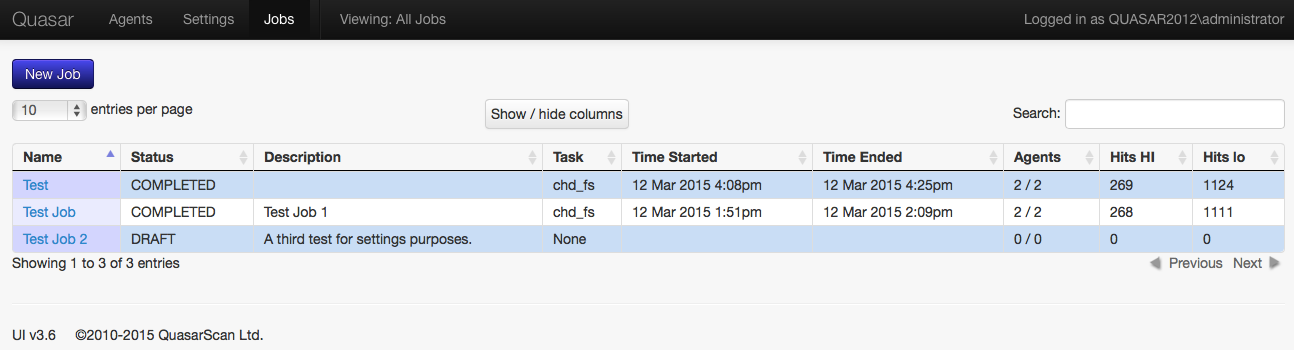
This will bring up the Job Summary screen. You can continue setting up the job by clicking the Edit button. This will take you back to the first step of the job creation process, and will retain the original setting.