Quasar Scan user guide
Job Summary
Summary
When you click the name of the job you want to view, you will be presented with a summary of the scan, which will tell you whether it has been completed, is in progress, or if it has failed.
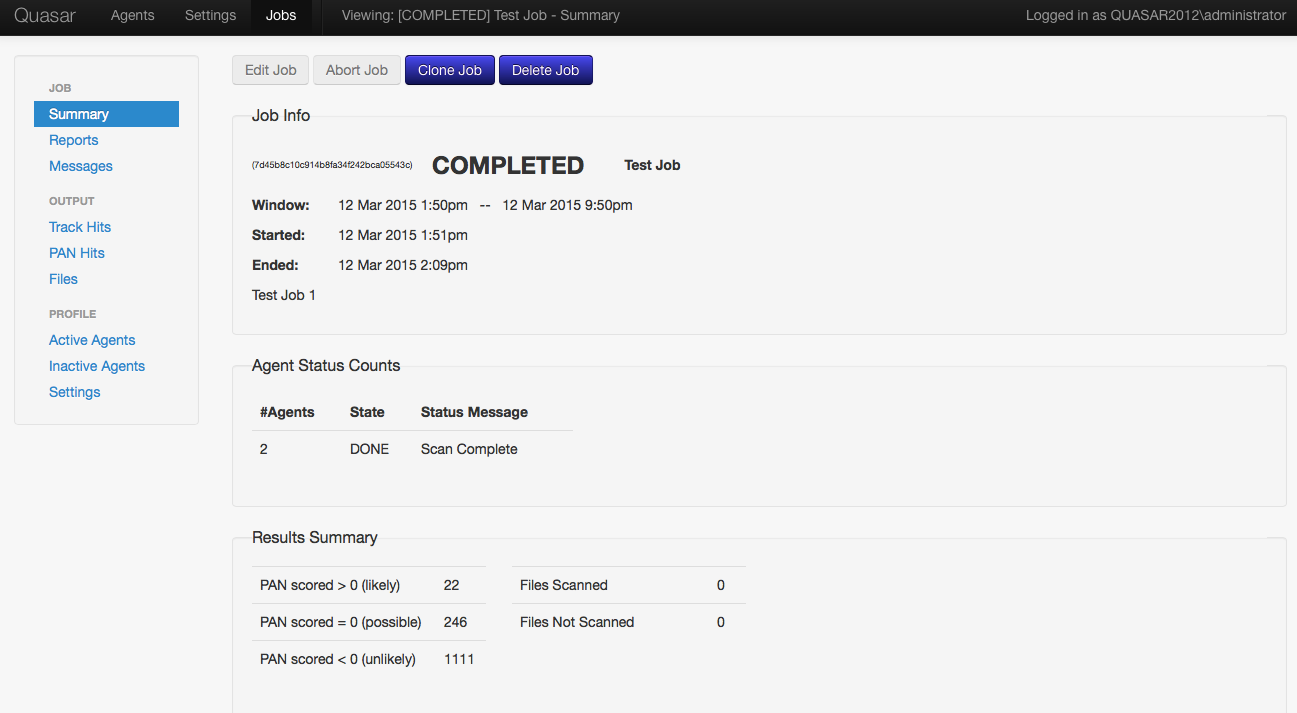
For a completed scan, you will see the window of time that you selected, when the job started, and when the job finished.
You will also see a summary of the results which includes:
- Results that are likely to be PAN
- Results that are possible PAN
- Results that are unlikely to be PAN
- Number of files scanned
- Number of files not scanned
Job Statuses
Job statuses are described in greater detail in the user manual. A summary of the job statuses is included below for quick reference:
- DRAFT: A new job has been partially created, but has not yet been sent to the Agents.
- SUBMITTED: A job has been submitted by the wizard, but has not yet been picked up by the Server.
- SCHEDULED: The server has the job and is ready to push it to agents (if it has not done so already).
- RUNNING: The job is currently in progress. Initial results will be viewable.
- STARTFAIL: The Agents have failed to initialise.
- USERABORT: The user has cancelled the job.
- COMPLETED: The job has successfully completed.
- EXITED: The job did not complete either due to Agents reaching the end-time window without completing or being in another incomplete stage.
Reports
Within Reports you can view further summaries of the output. The reports in this section are very basic, but the per-agent-numbers can be useful.
Messages
Any messages about the scan (such as errors and other job statuses) can be viewed within the Messages tab of the sidebar. Some SQL handlers will also send the queries they are using into the messages table.
