Quasar Scan user guide
Linux Agent Deployment
Automatic installation
1. Download the most recent tarball of the Quasar Agent from latest
2. Become root, or use sudo for the commands following
sudo -s3. Make a directory called quasar inside /opt/
mkdir /opt/quasar4. Copy the tarball into the /opt/quasar directory
cp /path/to/download.tar.gz /opt/quasar5. Change to the /opt/quasar directory
cd /opt/quasar6. Untar the tarball
tar -xzvf *.tar.gz7. Make the install script executable
chmod +x /opt/quasar/agent/manual-install.sh8. Run the install script
/opt/quasar/agent/manual-install.shNote: The installation script is in beta and may fail to recognize your distribution. If this occurs, please follow the manual installation instructions
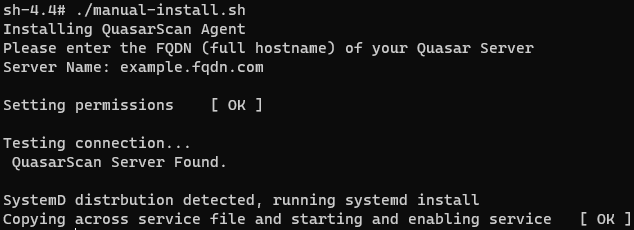
Manual Installation (all distributions)
1. Download the most recent tarball of the Quasar Agent from latest
2. Become root, or use sudo for the commands following
sudo -s3. Make a directory called quasar inside /opt/
mkdir /opt/quasar4. Copy the tarball into the /opt/quasar directory
cp /path/to/download.tar.gz /opt/quasar5. Change to the /opt/quasar directory
cd /opt/quasar6. Untar the tarball
tar -xzvf *.tar.gz7. Set permissions
chown -R root:root /opt/quasar
chmod -R 755 /opt/quasarNote: It is recommended to run the service as root, with SELinux disabled.
8. Inside /ops/quasar/agent/local.cfg replace 127.0.0.1 with your servers Fully Qualified Domain Name, i.e
sed -i ‘s/127.0.0.1/example.com/g’ /ops/quasar/agent/local.cfg9. For the next steps follow the appropriate instructions for your distribution
SystemD Distributions
- Copy the quasarscan.service file to system services.
cp /opt/quasar/agent/quasarscan.service /etc/systemd/system/2. Make quasarscan executable
chmod +x /opt/quasar/agent/quasar*3. Reload systemd’s daemons, start and enable the service.
systemctl daemon-reload
systemctl start quasarscan
systemctl enable quasarscanSysV/JumpStart/Older Distributions
- Copy the init.d script to /etc/init.d/quasarscan
cp opt/quasar/agent/quasarscan-initd /etc/init.d/quasarscan2. Make quasarscan-linux executable
chmod +x /opt/quasar/agent/quasar*3. If you are running a RPM distribution
Enable the service by running chkconfig
update-rc.d quasarscan defaults
update-rc.d quasarscan enable4. If you are running a DEB distribution
Enable the service by running update-rc.d
update-rc.d quasarscan defaults
update-rc.d quasarscan enable5. Start the service
service quasarscan startTesting
Test to ensure that the Quasar Agent is able to connect to the Quasar Server:
./quasarscan-linux commtestIf successful, it will return:Comm test: Success!
If unsuccessful, you will need to interrupt it with ctrl+c. Go back to the local.cfg file to ensure that you have entered the Quasar Server name / IP address correctly. If this is correct, verify that the required ports are allowed.
Check the Agent Has Started
By default, the agent logs to syslog. The agent will log the start up status and the default / configured folder locations (log, data, and tempspace) to syslog upon starting up. You should check that the logs are being generated correctly by running the command:
tail /var/log/messages