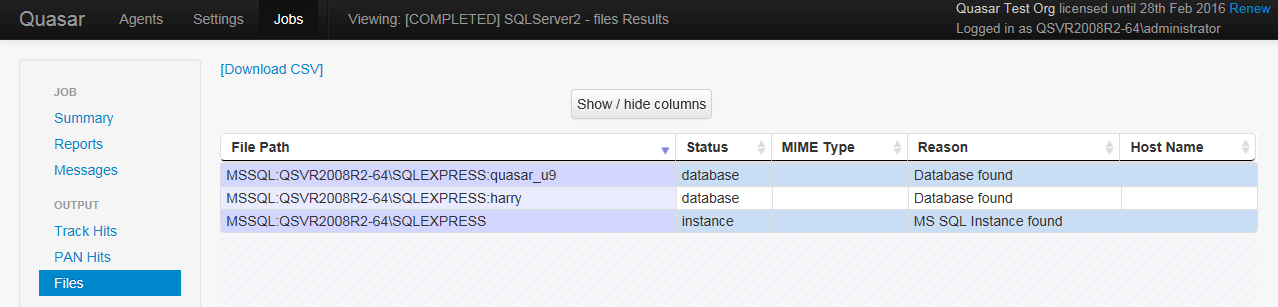Quasar Scan user guide
Scanning SQL Databases
Table of Contents
This section contains guidelines and best practices for using the SQL Database scanning component of Quasar.
Note: The contents of your SQL DB must be plaintext in order to perform a successful Quasar scan. Databases with encrypted contents or application-specific encodings will not be accessible for scanning by the default scanner, and will require application support & setup at deployment time to be successful.
We recommend a two-stage approach for SQL scanning.
- Pre-scanning: Ensure the connection is valid, and identify the tables.
- Wide / Deep Scan: Ensure all the tables are covered, determine the scan performance, then complete a deep scan based on your needs.