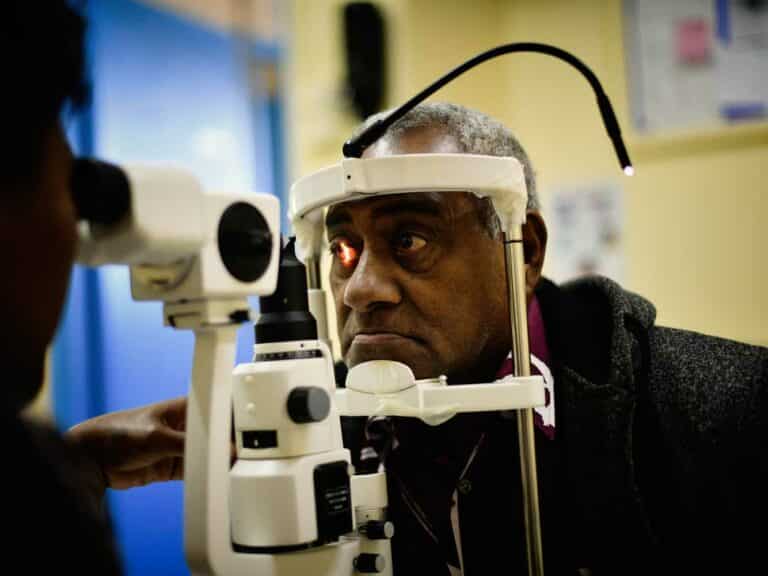Quasar Scan Features
More and more business leaders and security experts around the world are finding out about how Quasar Scan is a game-changer in the field of cardholder data discovery! Here are some of its features that will make a real difference for your business or organisation.

Customisable configuration options allow you to search for specific BINs (Bank Identification Number) or a BIN range while running a scan. This is particularly useful for card issuers and proprietary card schemes looking to understand ‘their’ particular cardholder data risk, before acting on these cards differently.
Where alternative scanners carry out a ‘one-size-fits all’ scan by ignoring unlikely data through initial broad filtering and using guesswork, Quasar Scan’s inbuilt and optional custom filtering techniques find real credit card data with high precision. Quasar Scan excels at bringing you actual cardholder data, and our proprietary weighted scoring easily reduces false positives. Then, in our purpose built Quasar Viewer, you’ll see the real cardholder data you’re storing, along with the specific locations where it’s being stored.
You can trust that Quasar Scan is secure, as one of Quasar Scan’s biggest strengths is its robust security measures. We take security measures to the highest level when handling your stored card data, because the last thing you want to do is create a higher risk of security breach! All network traffic sent and received by Quasar Scan is encrypted. It is also stored separately from the Quasar Scan viewer via a secure pipeline. When someone wants to open the viewer, they will need to use a password. Inside the viewer is the only time someone can see all of your card details in full. Whenever a report is exported, the full details of the cards are safeguarded as Quasar Scan truncates sections of the card numbers.
You can always get in touch with one of our team if you want to find out more about our security measures.
Customisable configuration options allow you to search for specific BINs (Bank Identification Number) or a BIN range while running a scan. This is particularly useful for card issuers and proprietary card schemes looking to understand ‘their’ particular cardholder data risk, before acting on these cards differently.
Where alternative scanners carry out a ‘one-size-fits all’ scan by ignoring unlikely data through initial broad filtering and using guesswork, Quasar Scan’s inbuilt and optional custom filtering techniques find real credit card data with high precision. Quasar Scan excels at bringing you actual cardholder data, and our proprietary weighted scoring easily reduces false positives. Then, in our purpose built Quasar Viewer, you’ll see the real cardholder data you’re storing, along with the specific locations where it’s being stored.
You can trust that Quasar Scan is secure, as one of Quasar Scan’s biggest strengths is its robust security measures. We take security measures to the highest level when handling your stored card data, because the last thing you want to do is create a higher risk of security breach! All network traffic sent and received by Quasar Scan is encrypted. It is also stored separately from the Quasar Scan viewer via a secure pipeline. When someone wants to open the viewer, they will need to use a password. Inside the viewer is the only time someone can see all of your card details in full. Whenever a report is exported, the full details of the cards are safeguarded as Quasar Scan truncates sections of the card numbers.
You can always get in touch with one of our team if you want to find out more about our security measures.
Understandably, the large scale enterprises we’ve worked with over the years are often initially concerned about the load that scans can create on their systems. They don’t want to slow their servers down, and disrupt their business or organisation’s performance. But this can create a tension between the stakeholders and admins who are responsible for your output, and project managers who are responsible for your systems – especially when an assessment and potentially costly fines are fast approaching. Quasar Scan’s many advanced features let you establish sustainable PCI compliance, maximise your organisation’s specific capacity, and complete your scan as quickly as possible, without sacrificing performance. This keeps all parties within your organisation happy!
Quasar Scan’s tools and filters give you the freedom and control to generate exports that work for you. You can create and save customisable manual filter sets to spotlight specific information when reviewing your results, and speed up your scanning process. For example, you filter by our ‘score’, location, owners, last accessed, and more. We’ve built up our tools over more than decade, which will leave you with quality data, and a clear path to action.
When you download Quasar Scan, the all-in-one installation of both the server and viewer makes it easy and fast to get started with your first scan. You’ll also find detailed support in our User Guide, to connect and scale at pace.
Understandably, the large scale enterprises we’ve worked with over the years are often initially concerned about the load that scans can create on their systems. They don’t want to slow their servers down, and disrupt their business or organisation’s performance. But this can create a tension between the stakeholders and admins who are responsible for your output, and project managers who are responsible for your systems – especially when an assessment and potentially costly fines are fast approaching. Quasar Scan’s many advanced features let you establish sustainable PCI compliance, maximise your organisation’s specific capacity, and complete your scan as quickly as possible, without sacrificing performance. This keeps all parties within your organisation happy!
Quasar Scan’s tools and filters give you the freedom and control to generate exports that work for you. You can create and save customisable manual filter sets to spotlight specific information when reviewing your results, and speed up your scanning process. For example, you filter by our ‘score’, location, owners, last accessed, and more. We’ve built up our tools over more than decade, which will leave you with quality data, and a clear path to action.
When you download Quasar Scan, the all-in-one installation of both the server and viewer makes it easy and fast to get started with your first scan. You’ll also find detailed support in our User Guide, to connect and scale at pace.
Quasar Scan’s flexible scanning options balance the need to remain PCI DSS compliant with allowing you to carry on with business as usual. Being able to run single, parallel, and scheduled scans that suit your requirements lets you start small but then scale up fast. You can choose to break up your scans and add to them linearly, allowing it to scale up in a way that maximises your organisation’s specific capacity and completes your scan as quickly as possible, without sacrificing performance. All the while, your teams can watch scan progress and view results through their Quasar Scan dashboard.
Forming a key part of our Card Scanning as a Service (CSaaS) Package, our Quasar Scan analysts are available to schedule, analyse, and report on your scans. Our trained staff have years of baked-in experience, and can make customised recommendations based on your specific needs at any point in the process. We can also feed new patterns and filters into your scan engine to speed up and improve future scans. This customised support is also provided through our global partner network.
Quasar Scan can search for cardholder data in a wide variety of document formats and databases. Access virtually any form of textual data, including:
- ASCII text
- Microsoft Office formats
- Emails
- Archives (e.g. zip files)
- Databases
Support for Volume Shadow copy on Windows minimises disruptions and allows access to files that would otherwise be inaccessible. Quasar Scan’s smart file content fingerprinting system also ensures that files are reliably scanned, regardless of the file name. Even if the file is renamed, Quasar Scan will know its scan status.
Quasar Scan’s flexible scanning options balance the need to remain PCI DSS compliant with allowing you to carry on with business as usual. Being able to run single, parallel, and scheduled scans that suit your requirements lets you start small but then scale up fast. You can choose to break up your scans and add to them linearly, allowing it to scale up in a way that maximises your organisation’s specific capacity and completes your scan as quickly as possible, without sacrificing performance. All the while, your teams can watch scan progress and view results through their Quasar Scan dashboard.
Forming a key part of our Card Scanning as a Service (CSaaS) Package, our Quasar Scan analysts are available to schedule, analyse, and report on your scans. Our trained staff have years of baked-in experience, and can make customised recommendations based on your specific needs at any point in the process. We can also feed new patterns and filters into your scan engine to speed up and improve future scans. This customised support is also provided through our global partner network.
Quasar Scan can search for cardholder data in a wide variety of document formats and databases. Access virtually any form of textual data, including:
- ASCII text
- Microsoft Office formats
- Emails
- Archives (e.g. zip files)
- Databases
Support for Volume Shadow copy on Windows minimises disruptions and allows access to files that would otherwise be inaccessible. Quasar Scan’s smart file content fingerprinting system also ensures that files are reliably scanned, regardless of the file name. Even if the file is renamed, Quasar Scan will know its scan status.
The filtering and reporting algorithms in Quasar Scan automatically weigh and group cardholder data hits based on the likelihood that a hit truly contains PAN/SAD. This allows analysts to focus on real cardholder data that is likely to be a compliance risk. We incorporate the latest international BIN lists, compiled by reputable third party suppliers to enhance the relevance of search results. The as-shipped filter sets are constantly updated to ensure more accurate identification of cardholder data, and to avoid false positives that plague other software. New filters can be constructed and supplied to you, in response to analysts discovering new false-positive trends and patterns. Quasar ships with scanning patterns for PAN, Track 1, and Track 2 data.
Eliminate the fear of the unknown. Find your at-risk cardholder data now!
The filtering and reporting algorithms in Quasar Scan automatically weigh and group cardholder data hits based on the likelihood that a hit truly contains PAN/SAD. This allows analysts to focus on real cardholder data that is likely to be a compliance risk. We incorporate the latest international BIN lists, compiled by reputable third party suppliers to enhance the relevance of search results. The as-shipped filter sets are constantly updated to ensure more accurate identification of cardholder data, and to avoid false positives that plague other software. New filters can be constructed and supplied to you, in response to analysts discovering new false-positive trends and patterns. Quasar ships with scanning patterns for PAN, Track 1, and Track 2 data.
Quasar Scan FAQ
Through over a decade of development, real-world testing, and refining, we understand the issues businesses and organisations of all sizes face when it comes to achieving PCI DSS compliance. Quasar Scan has been built to offer you a better way to create simple and sustainable compliance, reduce your risk, and protect your enterprise and your customers
User Guide
When you download Quasar Scan, the all-in-one installation of both the server and viewer makes it easy and fast to get started with your first scan.
You’ll also find detailed support in our User Guide, to connect and scale at pace.