Quasar Scan user guide
Agents
[fusion_builder_container hundred_percent=\”no\” equal_height_columns=\”no\” menu_anchor=\”\” hide_on_mobile=\”small-visibility,medium-visibility,large-visibility\” class=\”\” id=\”\” background_color=\”\” background_image=\”\” background_position=\”center center\” background_repeat=\”no-repeat\” fade=\”no\” background_parallax=\”none\” parallax_speed=\”0.3\” video_mp4=\”\” video_webm=\”\” video_ogv=\”\” video_url=\”\” video_aspect_ratio=\”16:9\” video_loop=\”yes\” video_mute=\”yes\” overlay_color=\”\” video_preview_image=\”\” border_size=\”\” border_color=\”\” border_style=\”solid\” padding_top=\”\” padding_bottom=\”\” padding_left=\”\” padding_right=\”\”][fusion_builder_row][fusion_builder_column type=\”1_1\” layout=\”1_1\” background_position=\”left top\” background_color=\”\” border_size=\”\” border_color=\”\” border_style=\”solid\” border_position=\”all\” spacing=\”yes\” background_image=\”\” background_repeat=\”no-repeat\” padding_top=\”\” padding_right=\”\” padding_bottom=\”\” padding_left=\”\” margin_top=\”0px\” margin_bottom=\”0px\” class=\”\” id=\”\” animation_type=\”\” animation_speed=\”0.3\” animation_direction=\”left\” hide_on_mobile=\”small-visibility,medium-visibility,large-visibility\” center_content=\”no\” last=\”no\” min_height=\”\” hover_type=\”none\” link=\”\”][fusion_text]
The first step in the standard scan workflow is to make certain that the Agents you wish to perform the scan(s) are working and available.
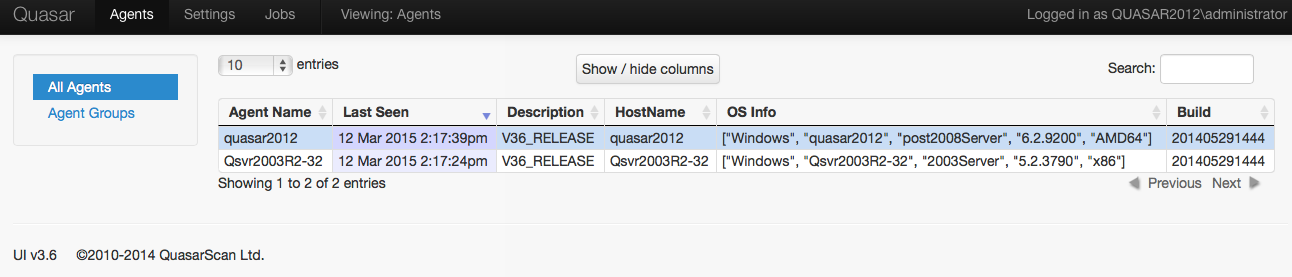
To view the agents and agent groups, click on Agents on the navigation bar.
Agents are differentiated on the server based on their Agent IDs.
On Windows, the agentID is derived from the host box\’s qualified domain name as returned by
GetComputerNameEx(ComputerNamePhysicalDnsFullyQualified)
Agents are created in the Quasar Server\’s database by the server upon first contact. When an agent with a a previously unknown agentID connects to the Quasar Server, it sends the agent\’s information. If the agent is already known, the last seen time will be updated (this includes when a commtest is done).
NOTE: Agent names are the FQDN of the computer the agent is running on. You are only able to have 1 agent per computer.
To view all Agents and to make sure that the agents needed are working and available, click on \’All Agents\’ in the sidebar.
Agents can be sorted by:
- Agent Name
- Last Seen
- Description
- Host Name
- OS Information
- Build
NOTE: You can sort by multiple columns by holding down the Shift key and clicking on each column you want to sort by.
Agents are removed from the database by the Quasar Server if they are inactive for too long. The time limit can be configured or disabled in the Master Settings.
agent_age_out
Sets the maximum time (in hours) for an agent to be inactive before it is removed from the database. This time limit can be configured or disabled. Use agent_age_out to delete the agentIDs that are older than the selected cutoff date / time from the Quasar Server. If the Agent becomes active again within the selected timeframe, it will be re-added to the list of active Agents. Agents are only aged out if there are no jobs left in the system that use the agent.
hide_agents_older_than
Sets the maximum time (in hours) for an agent to be inactive before it is hidden on the All Agents page. This time limit can be configured or disabled. hide_agents_older_than can be used to filter out agents that are older than a set date / time, but without deleting the Agents from the Quasar Server.
Although agent_age_out and hide_agents_older_than are set the same by default, these time limits are distinct and can be set separately for each option.
NOTE: All changes to the Server Master Settings take effect immediately.
[/fusion_text][/fusion_builder_column][/fusion_builder_row][/fusion_builder_container]
