Quasar Scan user guide
Exporting Results
In Quasar 3.7, you can export the results of your scan for review by a member of your team for remediation purposes or by a QSA to verify if cardholder data is present in your environment.
NOTE: The exported results of the scan contain any full PAN/Track data that is is present in your environment and is identified by Quasar Scan. These results must be treated in a manner compliant with the PCI DSS.
Exporting a scan can be done from the \’Jobs\’ tab in the navigation bar.
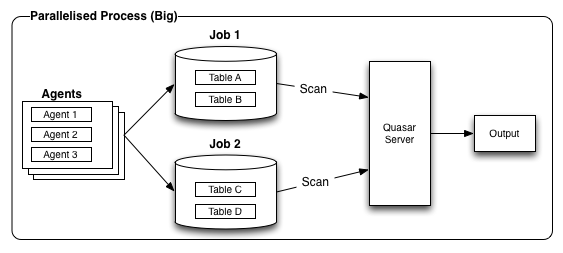
Exporting a Single Scan
To export a single job, click on the name of the job.
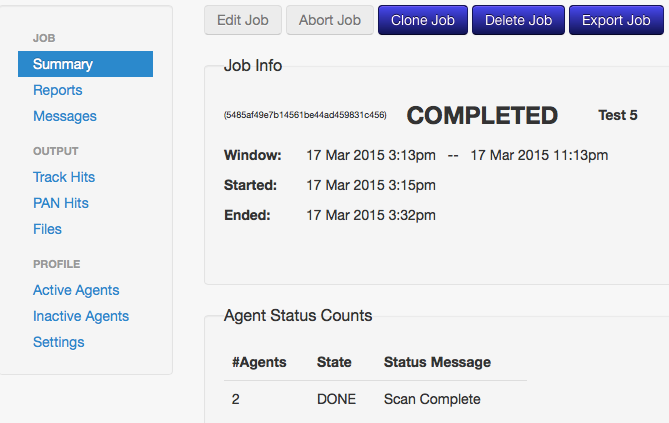
Next, click on \’Export\’. You will be prompted to protect the file with a passphrase. You are required to use a password/phrase to protect the exported file.
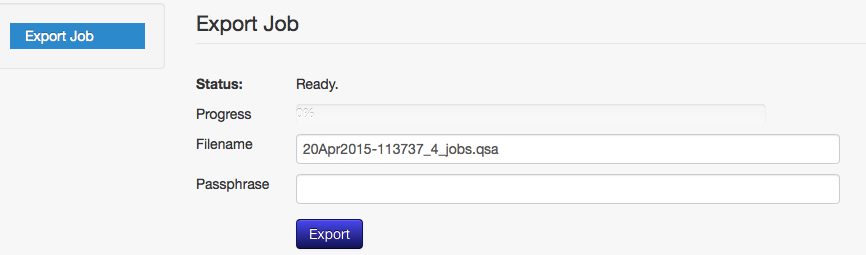
We recommend you follow your organisational password/phrase requirements for creating a strong password/phrase.
Click \’Export\’ to generate the file. Once the file is ready for export, click to download.
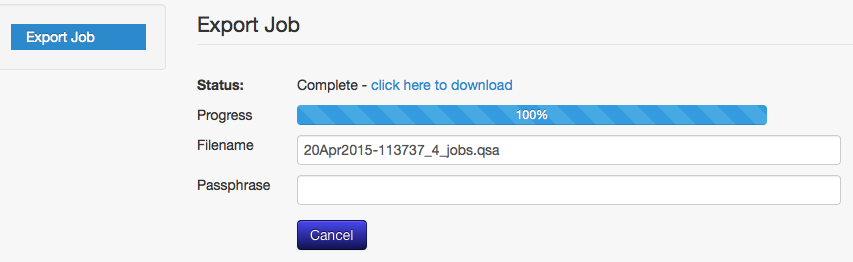
All files are exported as .qsa files which can only be read in the Quasar Viewer.
Exporting Multiple Scans
It is also possible to export multiple scans to a single .qsa file. To export multiple scans, go to the \’Jobs\’ button in the navigation bar. Click anywhere in the line containing the jobs you wish to export.
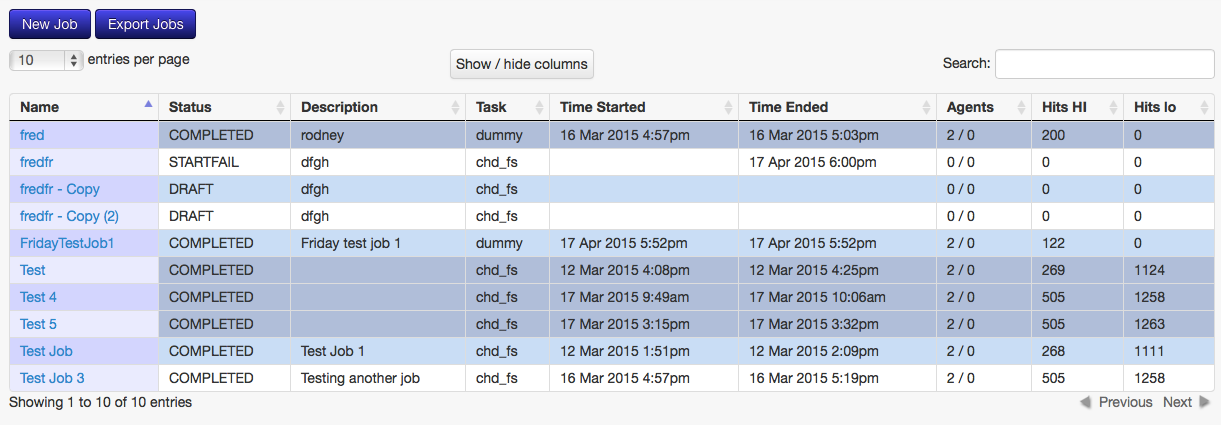
To deselect a job, simply click on the line for the job you wish to remove a second time.
You will be presented with the same window for exporting a single job, and the .qsa file will provide you with information about how many jobs you are exporting.
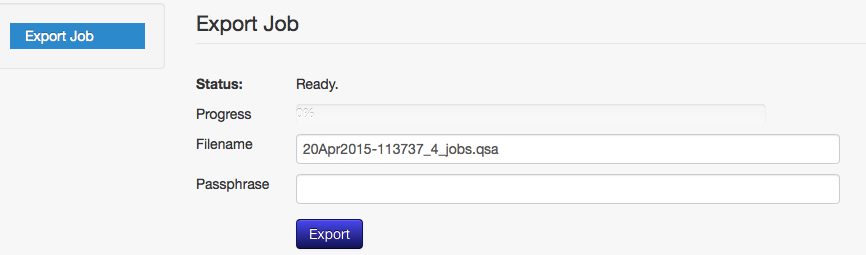
Create a password/phrase for the file.
We recommend you follow your organisational password/phrase requirements for creating a strong password/phrase.
Click \’Export\” to generate the file. Once the file is ready for export, click to download.
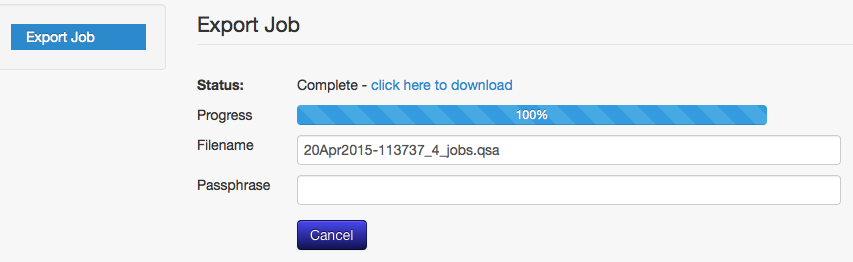
QSA Files
All files are exported as .qsa files which can only be read in the Quasar Viewer.
All .qsa files are memory resident only. If you export a job and do not download it, it will expire after a few minutes.
The .qsa files are compressed, encrypted files. This process can take several minutes depending on the size of your job. In general, Quasar jobs will compress well. However, if the job is too big you will not be able to export it.
There is a 500MB file limit for .qsa files. In practice, files this large will require a significant amount of RAM to work with in the Quasar Viewer, so multiple, smaller jobs are typically better.
More information about job sizes can be found in the section on Performance Controls.
