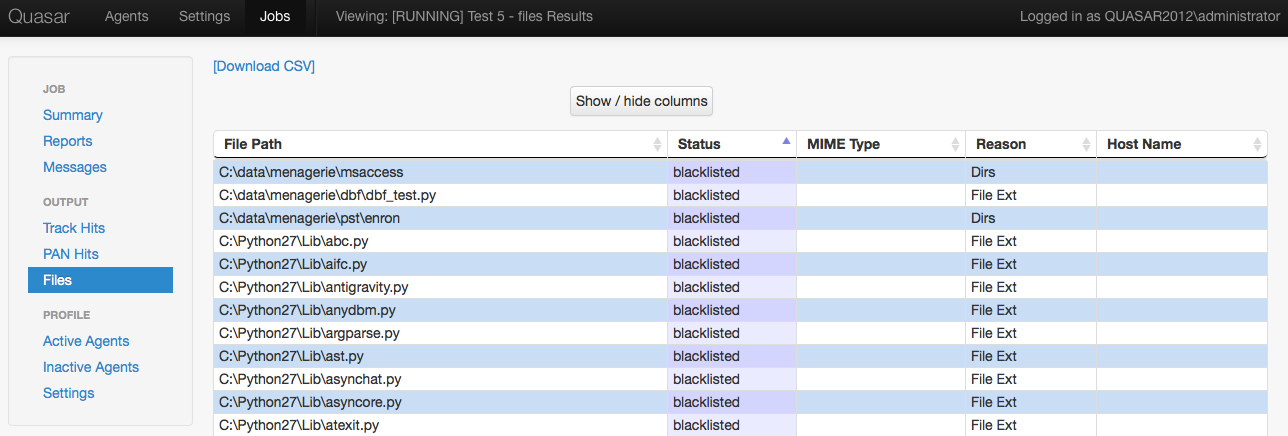Quasar Scan user guide
Blacklists
Quasar has the ability to blacklist file extensions, files, and directories. This section of the user guide provides an overview of the scan settings associated with blacklisting.
Quasar\’s filesystem scanner works through the folder / directory tree in order to identify instances of PAN and Track data. If there are areas that you do not wish to be scanned, these can be blacklisted in the following ways:
Blacklisting Directories
bl_dirs is used for blacklisting entire directories. Because the entire directory is blacklisted, none of the files inside will be scanned and as a result, will not be listed in the Files list if Blacklisted is selected under the allowed_statuses setting.
Blacklisting File Extensions
bl_file_ext is used for blacklisting file extensions. Matching file extensions will not be scanned. However, if the option for Blacklisted is selected under the allowed_statuses setting, the blacklisted files will show under Files in the Job tab.
Blacklisting Paths
bl_paths is used for blacklisting paths in order to allow part fragments with multiple folder names to be used for blacklisting rules. Using this option, the folder tree will be scanned and a master list of full file paths will be assembled before being compared to the bl_paths blacklist. Because the directory is scanned before the blacklist settings are applied to it, the blacklisted paths will be reported as Blacklisted.
NOTE: All blacklisting settings are case insensitive.
Blacklisting also is able to tell the Quasar Server about files / folders that have been blacklisted if this option has been requested within the allowed_statuses setting.